Photography Sage
Your guide to capturing moments and mastering photography skills.
Graphic Design Software That Makes You Look Like a Pro Without Breaking a Sweat
Discover graphic design software that elevates your skills effortlessly—create stunning visuals and impress like a pro without any stress!
Top 5 Graphic Design Software for Effortless Professional Results
In the realm of graphic design, having the right tools can significantly enhance your creativity and efficiency. Whether you're a seasoned designer or a newcomer, using top-notch software can lead to effortless professional results. Here are the Top 5 Graphic Design Software options that cater to different needs:
- Adobe Photoshop: Renowned for its image editing capabilities, Photoshop offers a plethora of tools for both raster and vector graphics. Its extensive features make it a staple for professional designers. Learn more about its functionalities here.
- Adobe Illustrator: Ideal for vector graphic design, Illustrator allows for scalability without losing quality. It is perfect for creating logos, illustrations, and complex designs. Explore its capabilities here.
- Canva: A user-friendly platform that is great for beginners, Canva provides templates and tools to create stunning graphics quickly. Check out its features here.
- CorelDRAW: This versatile software is known for its vector illustration tools and is popular among graphic designers for its intuitive interface. Learn more about it here.
- Affinity Designer: A cost-effective alternative to Adobe products, Affinity Designer offers powerful vector and raster graphic tools, ensuring high-quality designs without breaking the bank. Discover more about it here.
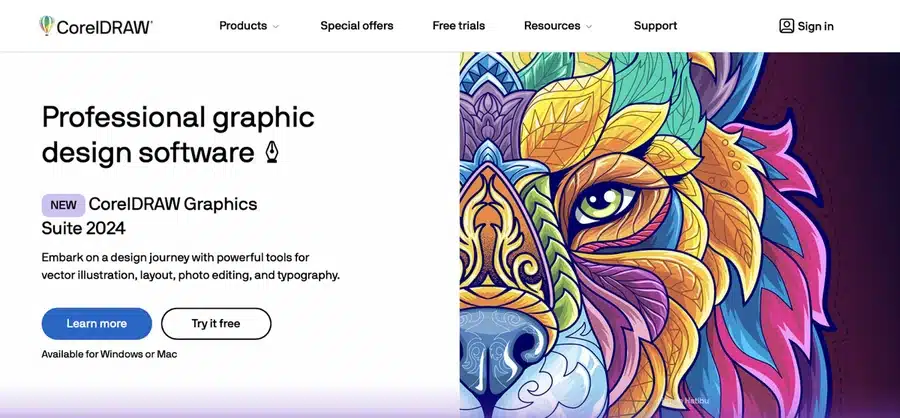
How to Design Like a Pro: The Best Tools for Beginners
Designing like a pro might seem daunting, especially for beginners, but with the right tools, you can create stunning visuals that captivate your audience. First, graphic design software is essential. Programs like Adobe Photoshop and Canva provide robust features that allow for creativity and precision. Additionally, vector graphics editors like Adobe Illustrator are valuable for creating scalable designs. For layout and web design, tools like Sketch and Figma facilitate collaboration and offer intuitive interfaces.
In addition to software, a few online resources can greatly enhance your design skills. For inspiration, platforms like Behance and Dribbble showcase work from other designers that can spark your creativity. Don't forget about learning tools; websites like Udemy and Coursera offer courses tailored for beginners. Remember, practice makes perfect, so start experimenting with these tools and you'll soon be designing like a pro.
What Features Make Graphic Design Software User-Friendly and Powerful?
When exploring graphic design software, user-friendliness is a critical feature that can greatly enhance a designer's productivity. Key aspects of user-friendly software include an intuitive interface and customizable workspace options. An interface that allows users to easily navigate tools and features helps to minimize the learning curve. Software like Adobe Photoshop excels in providing a layout that users can personalize, allowing them to focus on their creative process without unnecessary distractions. Moreover, good software often includes tutorials and community support forums to assist users in becoming familiar with its capabilities, making the onboarding experience smoother.
In addition to user-friendliness, the powerful features of graphic design software are essential for achieving professional results. Features such as advanced layering, customizable brushes, and high-resolution output should be integral components. The ability to create vector graphics, as seen in platforms like Adobe Illustrator, allows for scalability without loss of quality, making it indispensable for branding and digital publishing. Furthermore, integration with other tools and assets, along with robust export options, enhances versatility, enabling designers to work efficiently across various projects.