Photography Sage
Your guide to capturing moments and mastering photography skills.
Photo Editing Hacks That Will Change Your Game
Unlock stunning images with these game-changing photo editing hacks! Transform your skills and wow your audience today!
5 Must-Know Photo Editing Shortcuts for Stunning Results
Photo editing can often feel like a daunting task, but mastering shortcuts can significantly streamline your process and enhance your creativity. Here are 5 must-know photo editing shortcuts that will help you achieve stunning results with less effort. First, familiarize yourself with the shortcut for undoing any action—usually Ctrl + Z (or Cmd + Z on Mac). This simple trick allows you to quickly backtrack mistakes without interrupting your flow. Next, use Ctrl + T (or Cmd + T) for transforming an image. This shortcut allows you to resize, rotate, and skew your photo, opening up a world of creative possibilities.
In addition to these basics, consider incorporating Ctrl + J (or Cmd + J) to duplicate layers effortlessly. This action is essential for non-destructive editing, allowing you to experiment freely. Alongside this, the Ctrl + D (or Cmd + D) shortcut for deselecting selections can help you maintain focus on other areas of your image without the distraction of active selections. Lastly, mastering the layer adjustment shortcut Ctrl + Alt + G (or Cmd + Option + G) will enable you to create clipping masks, providing precise control over how adjustments affect specific layers. By integrating these shortcuts into your workflow, you can produce captivating images with remarkable efficiency.
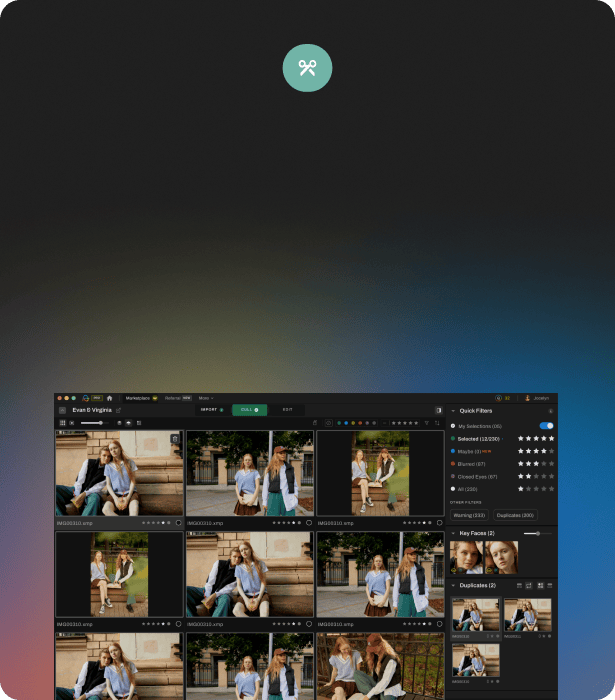
How to Elevate Your Photography with These Simple Editing Tips
Elevating your photography doesn't always require expensive equipment or advanced techniques; sometimes, a few simple editing tips can make all the difference. Photo editing allows you to enhance colors, adjust lighting, and refine details in your images. Start by familiarizing yourself with basic editing tools such as brightness, contrast, and saturation. These simple adjustments can bring your photos to life and help them stand out in a crowded digital space.
Moreover, consider experimenting with more advanced editing techniques like layering and masking to create unique effects. Use options such as filters to add a specific mood to your images or to unify the color palette. Keep in mind that less is more; over-editing can make your photos look unnatural. To make the most of your editing process, always save a copy of your original image before applying any changes, allowing you to revert back if necessary.
What Are the Best Free Tools for Quick and Professional Photo Edits?
When it comes to photo editing, having the right tools can make all the difference. Fortunately, there are several free tools available that offer professional-grade features without the hefty price tag. One of the most popular options is GIMP, a powerful open-source software that rivals premium editing programs. Another excellent choice is Canva, which not only allows for quick edits but also provides a user-friendly interface and pre-designed templates. For those looking for mobile options, Snapseed and Pixlr offer robust functionalities right at your fingertips.
To help you choose the best tool for your needs, here’s a quick comparison of the features these apps offer:
- GIMP: Advanced editing capabilities, supports various file formats, and is suitable for both beginners and professionals.
- Canva: Ideal for creating social media graphics, intuitive drag-and-drop interface, and extensive template library.
- Snapseed: Excellent for mobile edits with a range of filters and tools for fine-tuning your photos.
- Pixlr: Combines ease of use with advanced editing tools, allowing for quick adjustments without a steep learning curve.
Each of these free tools can help you achieve stunning results quickly, making them valuable resources for anyone looking to enhance their photography.